Frequently Asked Questions & Answers
Frequently Asked Questions & Answers by Users and Vendors
When a seller creates an auction, there is the option to select the option Reservation Price. Reservation price means that the bidding needs to reach a certain level that the seller has decided before it becomes a winning bid. If bidding does not reach the amount selected by the seller, the highest bidder will not win the ad. The reservation price is always hidden from the bidders, only the seller can see it. As a bidder, on the other hand, you see the text “Reservation price not reached” if this is the case.
A maximum bid is a bid that is automatically raised by Trader when other members bid on the ad. If the seller has entered a reservation price lower than your maximum bid, your maximum bid will automatically go up to the reservation price. If the seller has entered a bid increment amount, then maximum bid must be greater than last bid plus bid increment amount. To place a maximum bid, go to the desired ad, enter the amount you are willing to pay in the bid box, and click on “Bid”.
It is very rare that letters or parcels do not arrive at the recipient. Should you miss a delivery even though the payment has been completed – always contact the seller so that together you can find out what may have happened.
Make sure your payment has reached to Trader. Also double check that the seller has received the correct address information for you.
When you shop by a private person, the responsibility is for a shipped consignment to be delivered to the specified address with the freight forwarder. When the seller mailed the letter or handed in the package, he has completed his part of the agreement. Trader recommends the use of traceable consignments with a parcel number or delivery receipt in order to prove that the goods have been delivered to the forwarder. If this is the case, you can always search for the delivery from the actual freight forwarder’s website.
Contact with the seller is advantageously made over the telephone to avoid misunderstandings. You will find the seller’s contact details in My Account – Orders. Click on Vendor and it will direct you to Vendor’s Store. You can also find vendor information there. Or you may contact us and we will try to resolve it.
A purchase is binding, and when you win, the seller is bound to sell the item to you. It is always best to contact the seller if something goes wrong. An open dialogue is often the way to a good solution. If the problem against the presumption persists, you can contact our customer service, so we can communicate between you and reach the best possible solution.
If after the end of the advertisement you cannot get in touch with the seller, we recommend that you first try to contact the seller by phone. Try to call or text to your counterpart, usually it will have a good effect. You can find the seller’s information in My Account – Orders. Click on Vendor and it will direct you to Vendor’s Store. You can find vendor information there. If you do not get in touch with the seller by telephone or e-mail within a reasonable time, this can give you as a buyer the right to refrain from the purchase. If you have further questions, please contact our Customer Service.
A purchase protection means that you as a buyer can get your money back if something goes wrong in the deal. If, for example, the product does not arrive, is broken or incorrect, you as a buyer can start a dispute with the respective payment intermediaries that can help you further in the case. If you use a payment method without purchase protection, we recommend that you start a dialogue with the seller to find a solution together.
The bid steps regulate the lowest possible bid that can be placed. It looks like this:
| Level ($) | Bid ($) |
| 1-19 | 1 |
| 20-49 | 3 |
| 50-149 | 5 |
| 150-249 | 10 |
| 250-499 | 15 |
| 500-999 | 20 |
| 1000-2499 | 30 |
| 2500-3999 | 50 |
| 4000-5999 | 100 |
| 6000-9999 | 200 |
| 10 000+ | 500 |
Example: If the leading bid for an auction is Rupees 18, you can raise to Rupees 19. If the leading bid is instead Rupees 50, the next possible bid will be Rupees 55.
A maximum bid does not have to follow the bid steps as long as the maximum bid is higher than the current highest bid.
When an ad ends with a winner, both the seller and the buyer receive a winning email from Trader. The winning email includes information about the advertisement, final price, shipping cost and contact details of both parties. The e-mail is automatically sent out by us immediately after the ad finishes.
When an auction has less than an hour left, minutes and seconds begin to appear on the item page. If you remain on the site for an extended period of time, we recommend that you update the page periodically, especially towards the end of the auction, to ensure that you see the correct time.
We recommend Trader Payment. You then pay on Trader and choose if you want to pay with Visa/Master Card, Bank transfer, Easy paisa, Jazz Cash, UBL Omni or Cash on Delivery. We will then automatically deposit the money into the seller’s bank account, regardless of how you paid. The seller’s identity is verified by us with BankID before payment.
Go to the ad you want to buy, enter the amount you want to place in the bid box. The box shows which is the lowest possible bid. Click on “Bid” and then “Confirm bid”. If you become outbid, you will receive an email where you can directly raise your bid.
If the person who wants to withdraw his bid still leads the auction, we need to get the approval of both parties to remove the bid, as the bid on Trader is always binding.
Both parties must therefore contact our customer service. You can do this by clicking here .
Within each active ad there is a link called “Contact Vendor”. This can be used to ask the seller things before the ad ends. If you have already bought an item from the seller, you can go to Vendor Store and click “more” on the right ad. If you click on order confirmation you will find all the information to the seller.
There are four different types of ads on Trader:
- Auction– An auction is going on between 1-14 days. The seller decides an exclamation price, then the bidding applies. Whoever has the highest bid when the auction ends, wins it.
- Buy Now Auction– A Buy Now auction works the same way as above, with the difference that the seller set a “Buy Now” price. The Buy Now price is available as long as there is no winning bid in the auction. If a bid is received, the Buy Now price disappears and it goes to a regular auction.
- Fixed Price – A fixed price ad is automatically out for 30 days or until it is purchased. The ad contains only a fixed price, no bidding.
- Store Listing– A store listing is similar to a fixed price ad, but only store salespeople can create store listings. The difference with fixed price is that the seller can add a stock balance and the ad does not end until the stock balance is over or the seller shuts it down.
Use Trader’s search function found at the top of the page. Enter one or more keywords in the field at the top.
When you complete the search, you will see a page with the ads that matched your search.
Can’t find what you’re looking for? Try doing a new search or using the filters on the left side. You may search via product categories or visiting a particular store.