Frequently Asked Questions & Answers
Frequently Asked Questions & Answers by Users and Vendors
You change your registered information in My Account – Settings .
There you can change name, telephone number and address.
Yes, your name as store owner will appears on your store page and also in vendor info section on your product detail page. If you sell an item, the buyer will get your registered name and address.
If you wish to close your account, please contact our help center at [email protected]
The name registered in the account needs to match the registered National Identity Card Number (NIC). We strongly recommend that your account must be on your name as per NIC and you or your authorize person use it. If you want to correct your name as owner of the store, then you can correct it via clicking the tab “Edit Account” at bottom of your vendor dashboard.
Yes, you can change your store email address via clicking the tab “Edit Account” at bottom of your vendor dashboard. If you need help, then contact at [email protected]
Yes, you can change your store password via clicking the tab “Edit Account” at bottom of your vendor dashboard. It will require your current and new passwords. If you need help, then contact at [email protected]
Click here or “Join” on the site to register a membership.
All you need to have at hand is your valid email address. On Trader, you will be recognized outwardly via your vendor dashboard. You need to provide all information related to your store required in your vendor account and setting.
Welcome!
You can order a new password by clicking here. You can enter your email address to reset your password. You will receive an email from Trader containing a link for resetting the password. Click the link, it will lead you to the password reset page on Trader. You can choose a new password there.
In your customer dashboard, there is a call button “Become Vendor”. You can update your account to vendor by click the button “Become Vendor”. After providing basic information you and accepting Trader’s terms & conditions, it will lead you to a store setup page. Where you need to provide the information about your store and bank account. Subsequently, you can go to vendor dashboard.
If you suspect that your account is being used by someone unauthorized, we recommend that you change your account password immediately. Then Log out from your account and contact our customer service, we will help you recover your account. You can reach us most quickly via chat or phone, if customer service is closed you can also contact us at [email protected]